Wherewolf Integration
Partner must setup an account with Wherewolf, grant them permission to give WaveRez access to the API, & then get the Client ID from Wherewolf’s System info:

Once they setup the online waiver portion, then partner must enter Wherewolf Client ID here on WaveRez: (This is located in the menu under Integrations)

When a reservation is created, a separate email from Wherewolf will be sent to the customer, see below

The partner’s customers will click on the link & start filling out the waivers for their entire party. Recommend partners to forward link to other passengers on the vessel.
The first guest name will be the person that is on WaveRez’s confirmation email.

In Customer Order, if there are no waivers filled out, it’ll look like this below:

In Customer Order, first waiver filled out, it’ll look like this below:

Once a customer has filled out at least one waiver you can click on the Guests icon to see what guests have filled out the waiver:

Here's what it will look like with one waiver completed:
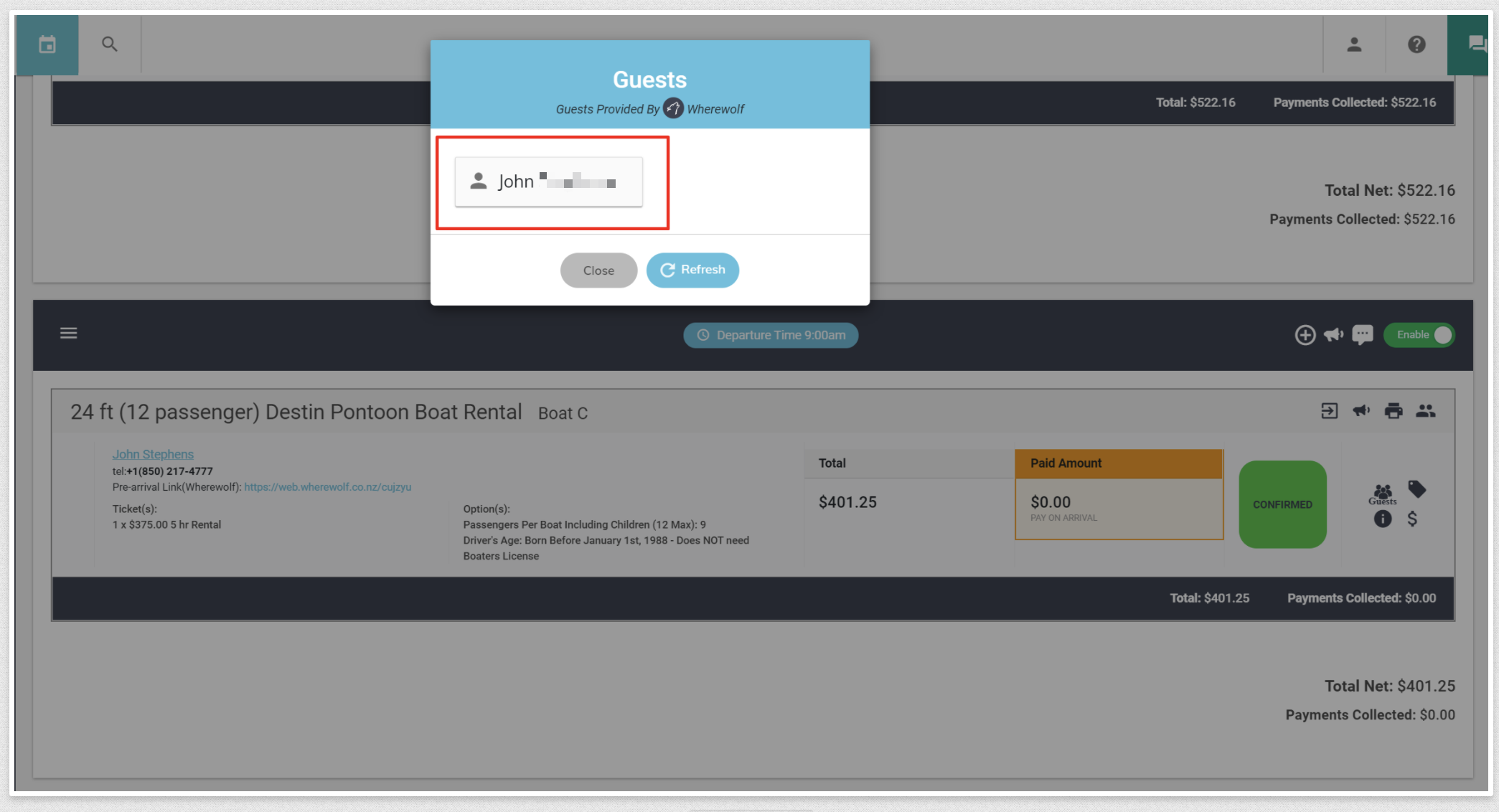
After the second waiver is filled out, see below:
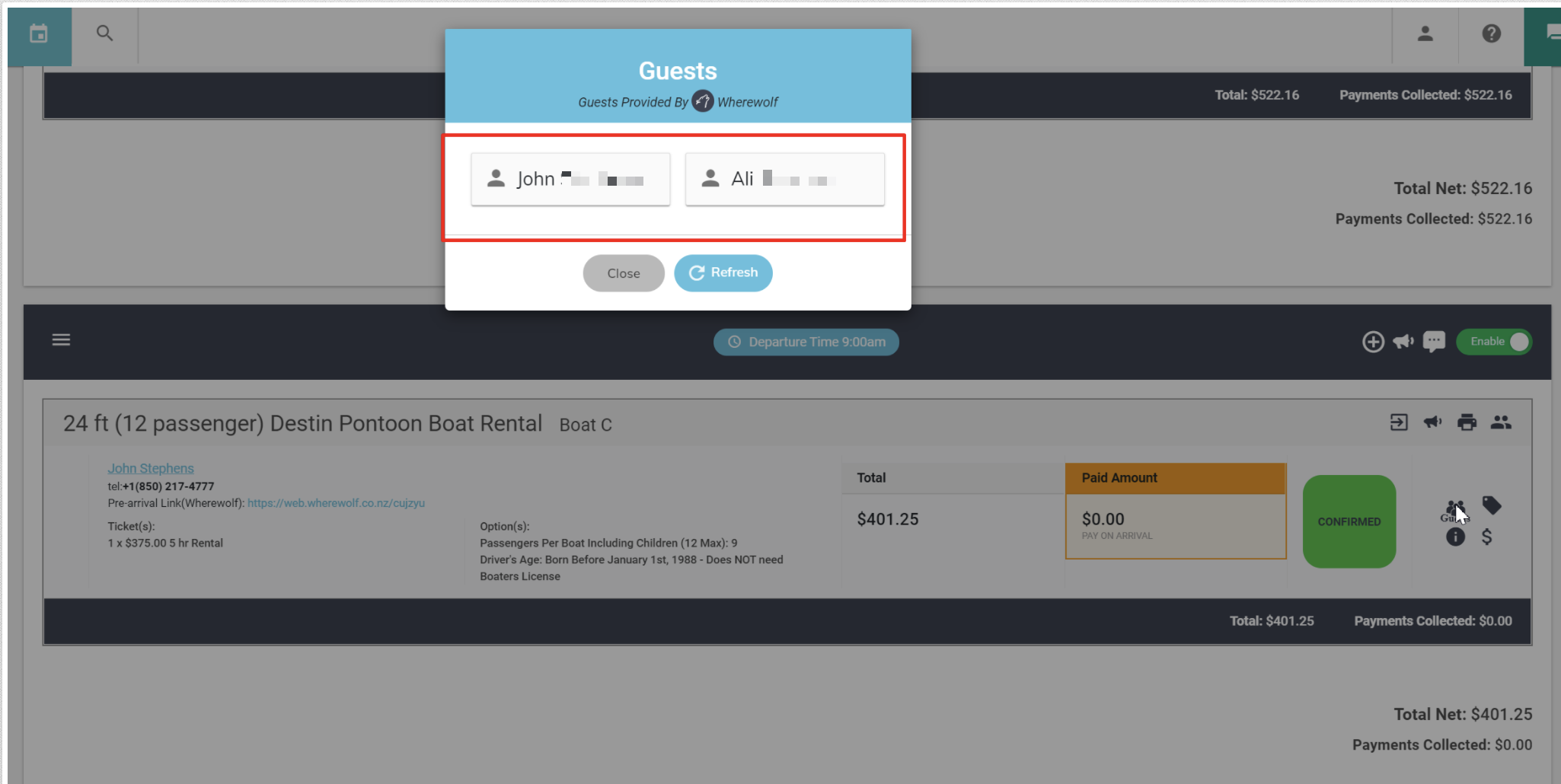
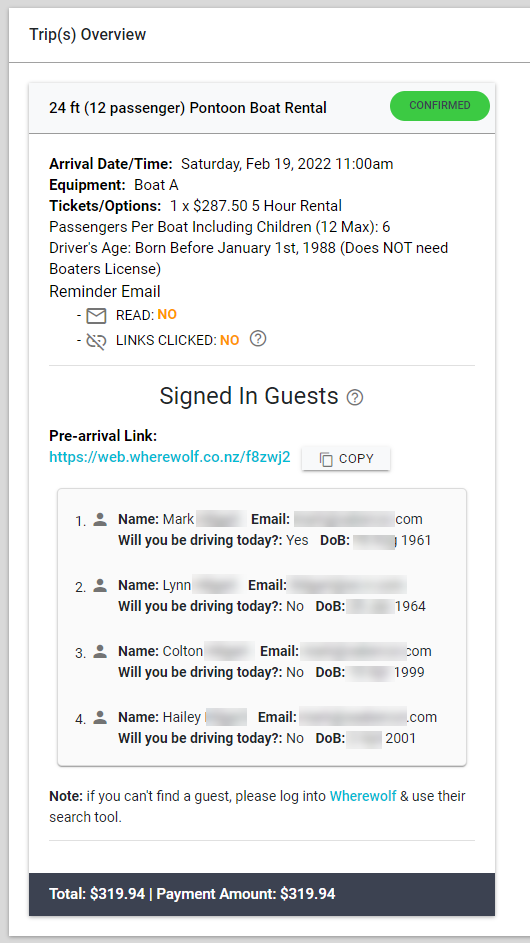
In Customer Order, you have the ability to copy customers personal waiver link:
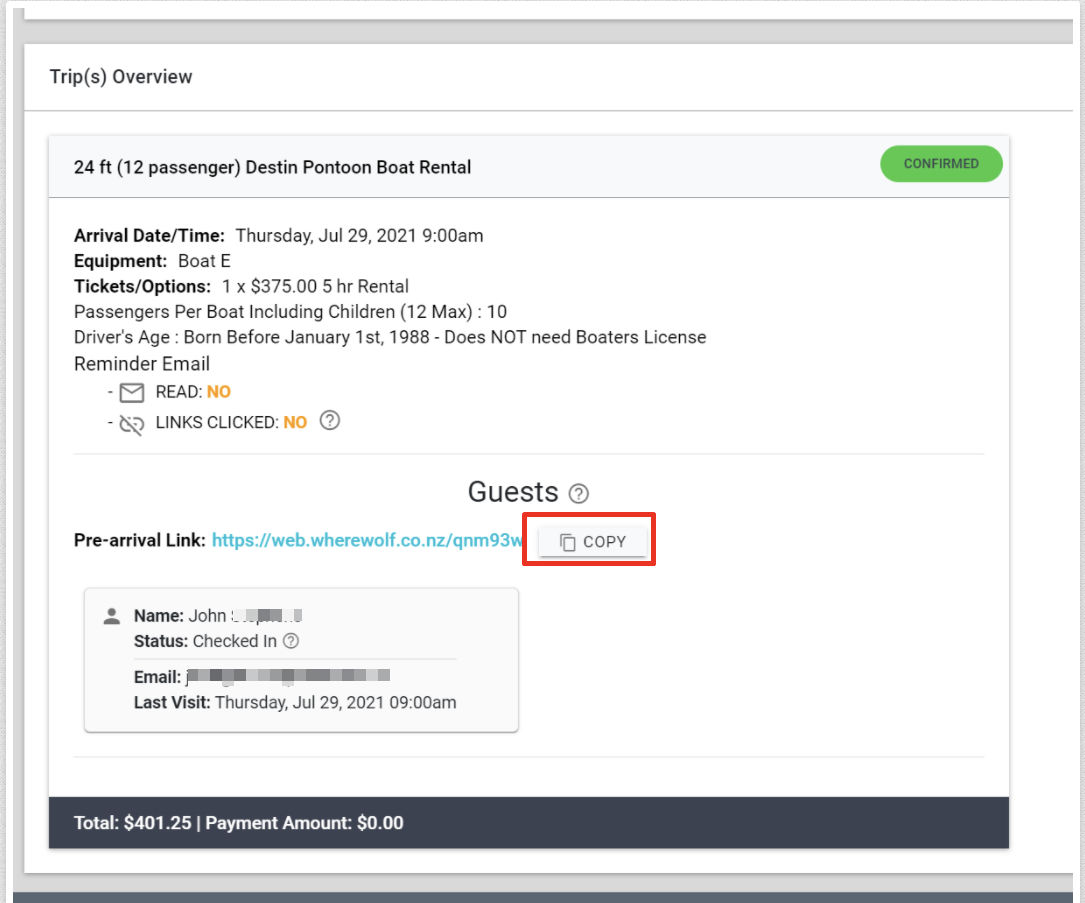
In Hourly (or Daily) Manifest, you have the ability to see customer waiver link as well:
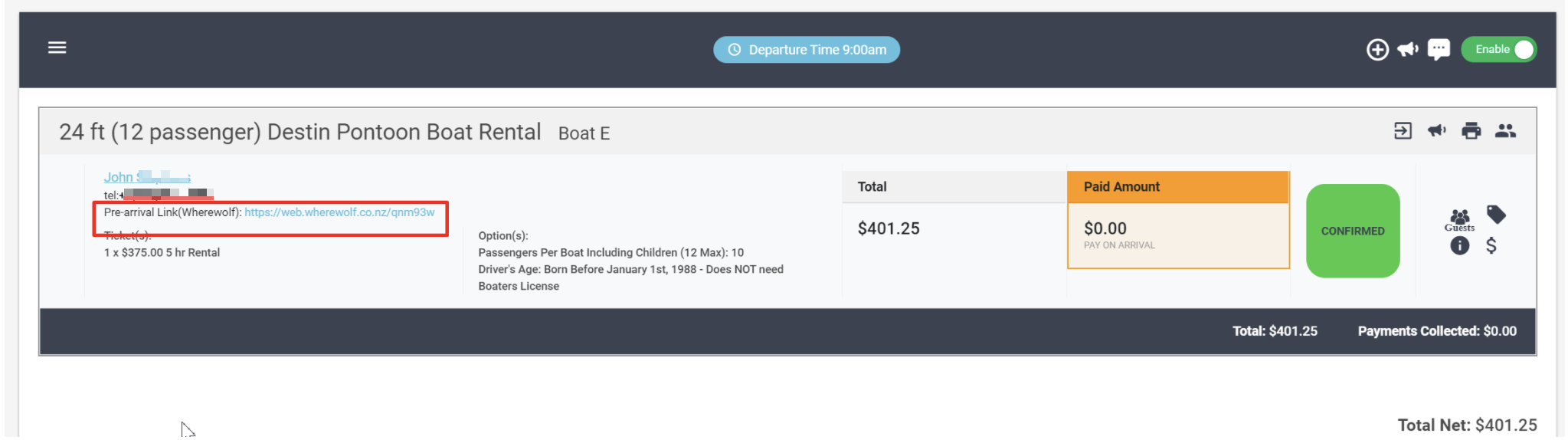
You can also send the waiver link via SMS, email or both from the megaphone directly next to the waiver link:
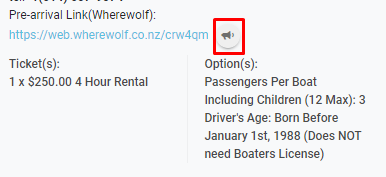
If customer used Generic waiver link, then partner must use Wherewolf’s portal:
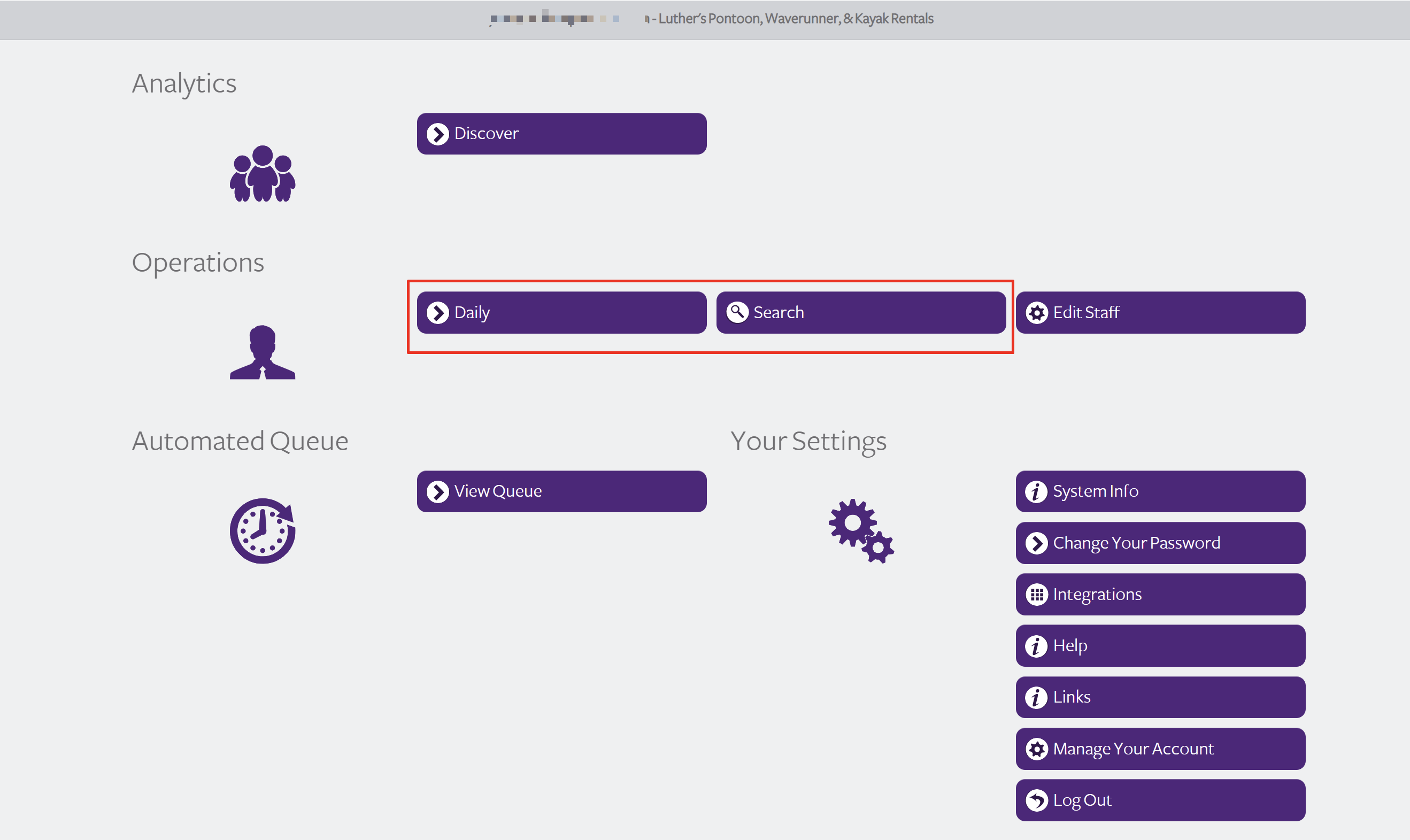
Updated on: 25/03/2025
Thank you!
